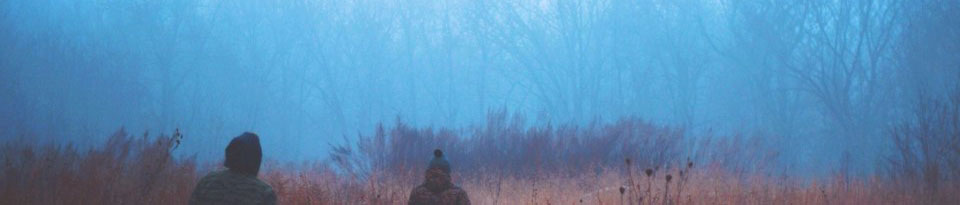Using a custom domain with our system makes your site look more professional and a little tidier. If you would like to use a custom domain, Please Contact Us first, we can walk you through it.
Here’s the basic steps
- Obtain a domain
It doesn’t matter if you purchase the domain yourself or purchase it through us. In reality, if you purchase it through us, it will make it significantly easier for you as we will do what is necessary. If you already have a domain, continue to step 2. - Contact Us.
We need to make some preparations on our site for your new domain. What we really need to know is what the domain name is that will be sending traffic to our site. Eg. mysite.com or chenango.mysite.com.
If you edit the DNS settings before we make the necessary changes on our end, you will see a site other than the chenango.biz site. Please DO NOT continue until you receive a confirmation email from us telling you to continue. - Edit the DNS settings for the domain to point the domain to our server IP address: 97.74.59.38
The easiest and best way to do this is edit the “A record” for the main domain, usually “@” and insert the IP address above. - Log into the site you actually want to map to a new domain, then go to Tools->Domain Mapping.
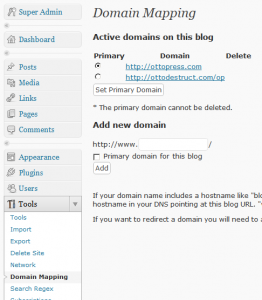
User Domain Mapping ScreenAll you really do is put in a new domain and set it as the primary. Simple.Note that if you didn’t get the domain pointed at your server before doing this, then your site will instantly vanish from the realm of mortal man. Setting the primary domain takes effect instantly. You won’t be able to access the site through the old domain any more.